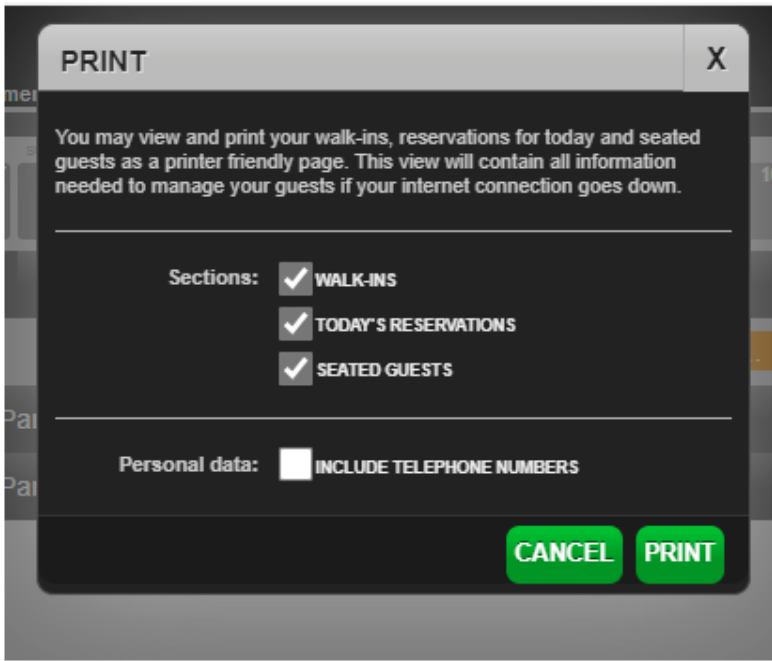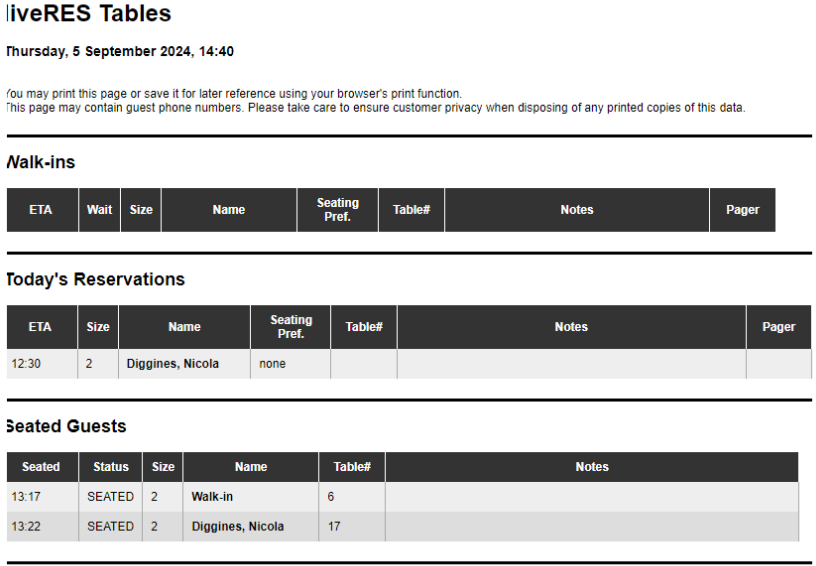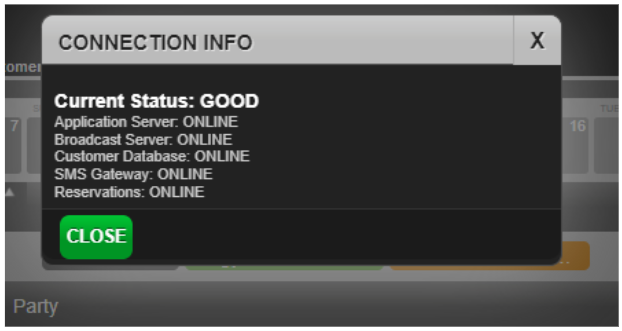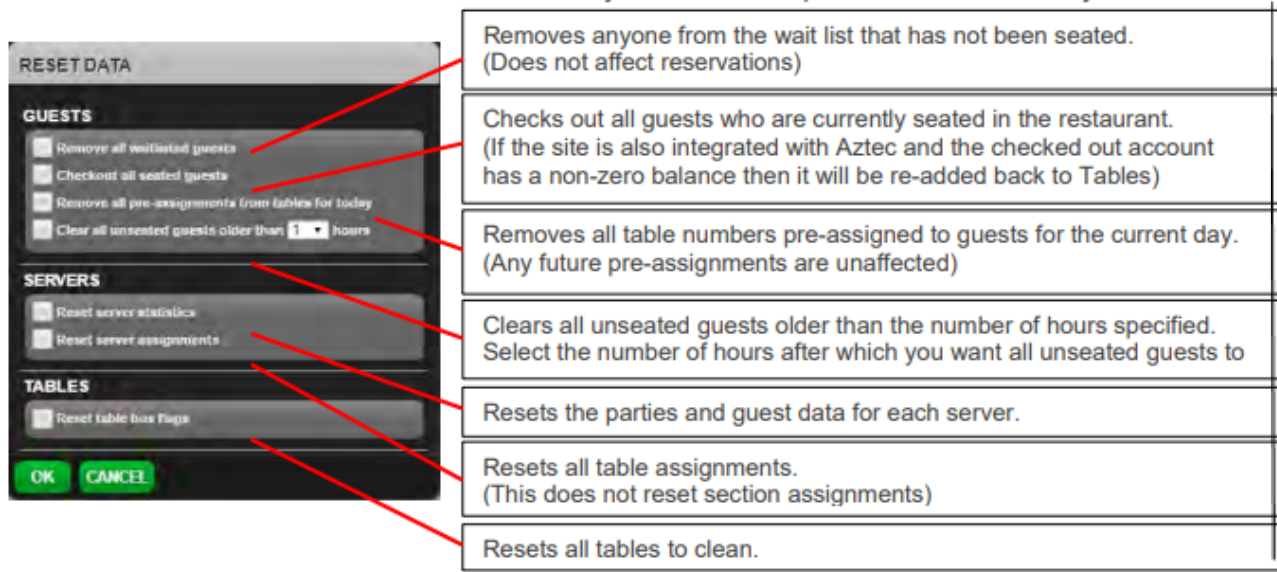How To - Settings Menu
The settings menu is accessible from the icon in the top-right of the window:
: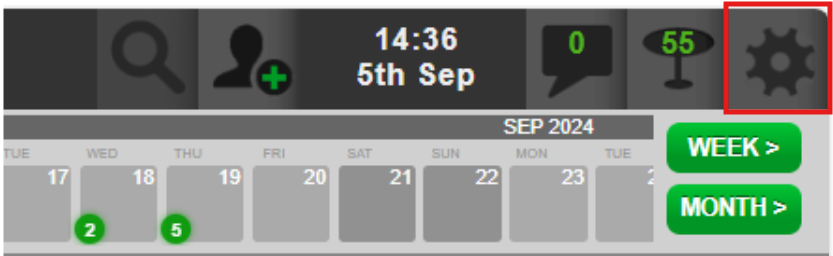
Available settings options include:
-
Log Out: Allows users to log out of Tables (to secure the application or switch users.)
-
Announcements: Displays the latest messages.
-
Print: Allows users to print a hard copy of walk-ins, today’s reservations and seated guest list. All account information including notes and special requests are displayed as shown below:
-
Connection Info: This displays the current connection status, describing the Application server and the Broadcast server separately. Users can also select the version number in the main Toolbar to display the same Connection Info window
-
Full Screen: Allows users to maximise the browser on Android tablets (feature not available on iOS)
Reset: Allows users to remove or reset selected system data. All options are deselected by default